DLNA server - it is an opportunity to distribute media files on the protocol dlna within your subnet, есть such and such UpnpServer now also can be found in the Play market picture to watch here (DLNA server). Let's try to put it in your mobilnik- Play market, stavte.Budem swing tune. It looks like this (respectively, the application, configure the way to map a mobile phone).
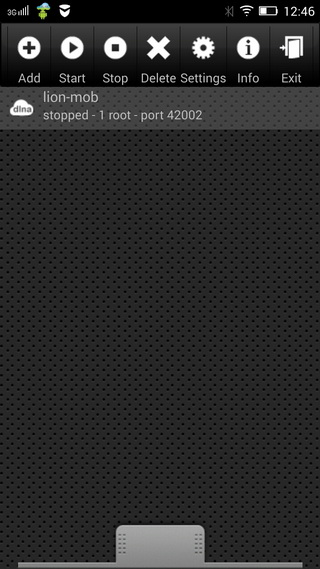 |
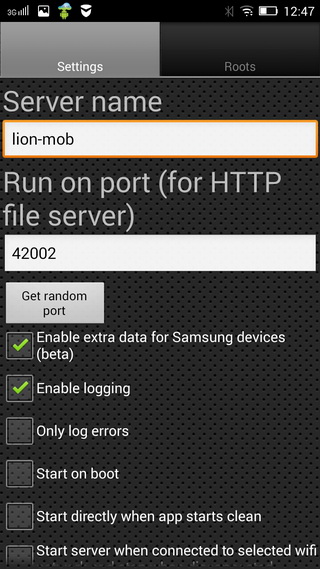 |
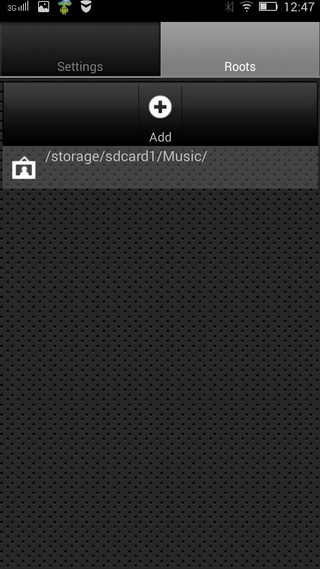 |
To add to your cell phone as a DLNA server, then add, enter the name of your server, it is better in English (Russian is not used), the port leave as is and other settings, too (default), go to the tab Roots and add the path to your library on a mobile phone . Next, press the output (standard exit button android), the application will ask to continue. confirm and again the output and save it again. The screen will look like the image above. Determine that all started and configured correctly. turn on your TV, go to dlna library and select the device, the TV should show your cell phone as a DLNA server.

Further, selecting a mobile phone, you will be taken to the catalog library mobile phone.
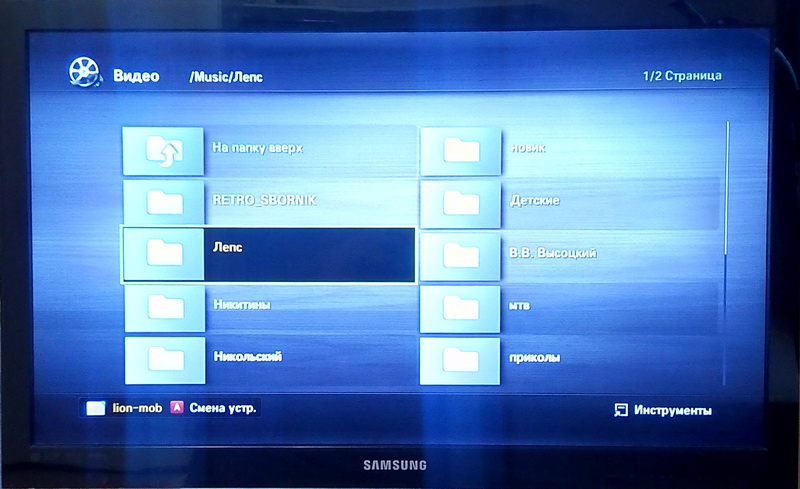
Select the media file and enjoy.