On the TV as that seen advertising flick of a finger to a mobile phone video begins to show on the TV, then something about a device that tell you this is buying will be available :). Let's try to do this, by using DLNA without boxes
We need:
1.Mobile phone, I'll experiment with Lenovo A806
2.Two applications with Play market (DLNA Server and Media Player House, all presented in the picture below.

3.Home network in which all our devices zareginy (192.168.hhh.hhh), is an important condition, since dlna operates within a single network (no problems).
4.Set up a DLNA server here and here or both :).
5.And a TV that supports DLNA, Samsung picture I will later.
Let's start, first about House media player, the play Store search for "Media House" or "MediaHouse" the image you it is easy to determine. Run, if the conditions are made at the top, you'll see something like:
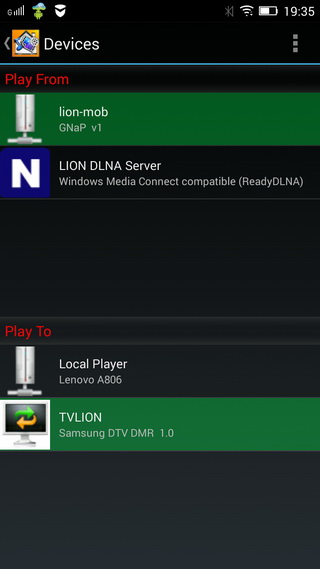
In Play from DLNA servers will be listed in our grid Play To devices on which you can play DLNA stream. Local Player is your phone, the second device - a TV set (if you do not appear, try turning :) network or leads to the conditions above). Now, when you select TV, then start playback source selection algorithm, I have this LION DLNA Server can be seen at the top. Select media file (Browse-video- and further folders where your video is).
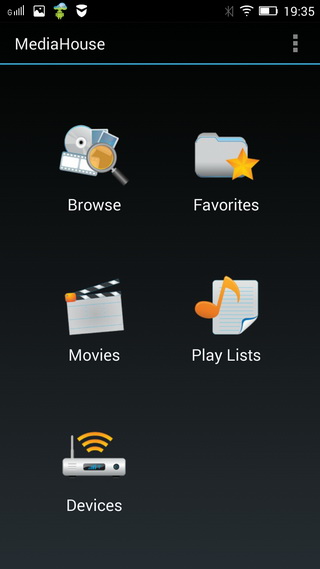 |
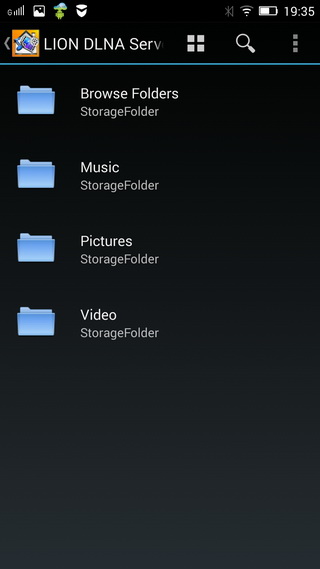 |
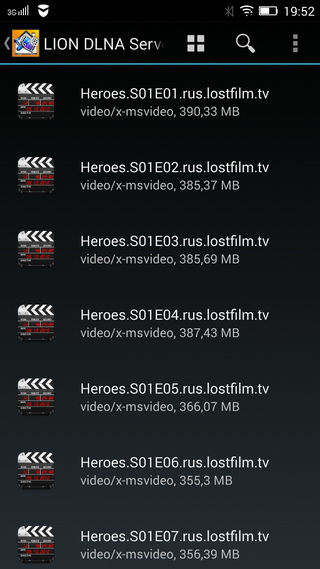 |
Immediately, our TV would respond as follows.
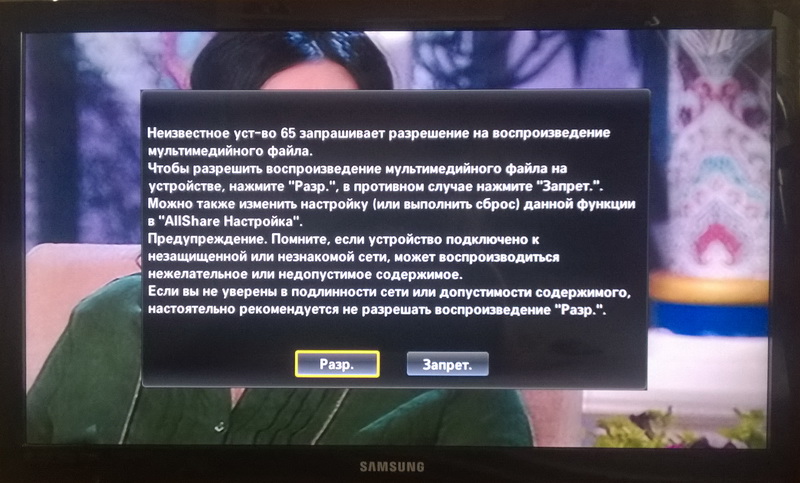
Now, enough for the TV remote, press the OK button (or your equivalent) and start the movie
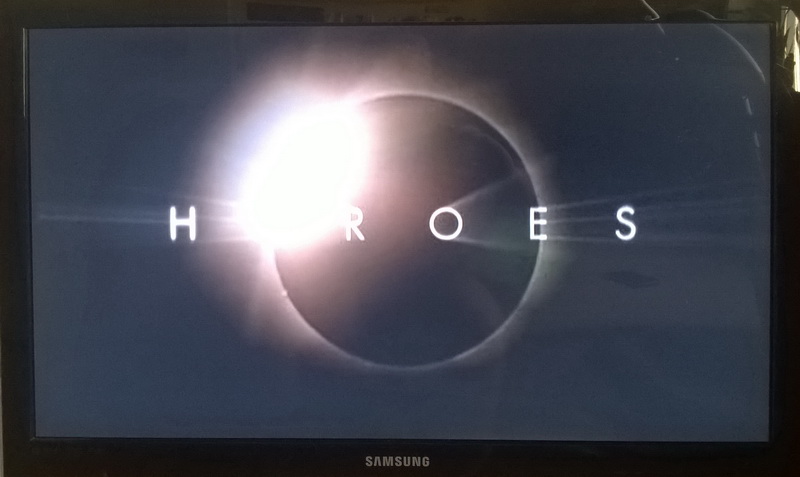
Something like that.




