It all began with the usual, it is necessary to do, and it was necessary to do the following. Provider boasted TV channels in its network of 120 pieces, and I wanted to watch them on any computer or phone at home. Первая проблема упиралась в то как пробросить эти каналы внутрь сети и я с этим справился (позже опишу как). This problem only for those who do not use a router to connect to your ISP and your own firewall based on OS Centos. The router according to the manufacturer it is necessary to enable multicast forwarding (a protocol used in IP TV), dig in this direction. At home I have a gigabit net and IP TV on your computer works with a bang, but what the screen Note, phone, wanted to look at the telly 32 inches, good TV with good resolution, telly at me without a smart, Samsung understands only DLNA and happily shows video server which I installed with this technology. And I had the idea to transcode TV channels in DLNA, well beyond the matter of technology - the remote in hand and TV.
Fumbling in Google and found the program "Home Media Server (UPnP, DLNA)" link on the developer (unless the site works here is version 1.44), is DLNA server under Windows with a very wide range of possibilities, in particular, it can transcode IP TV, and in different formats for different devices, in general, a bunch of features. Installation should not cause you trouble, you must be running Windows 10 Dev we have established here on her and will experiment. After installing and running the program it looks like (this picture is from the developer)
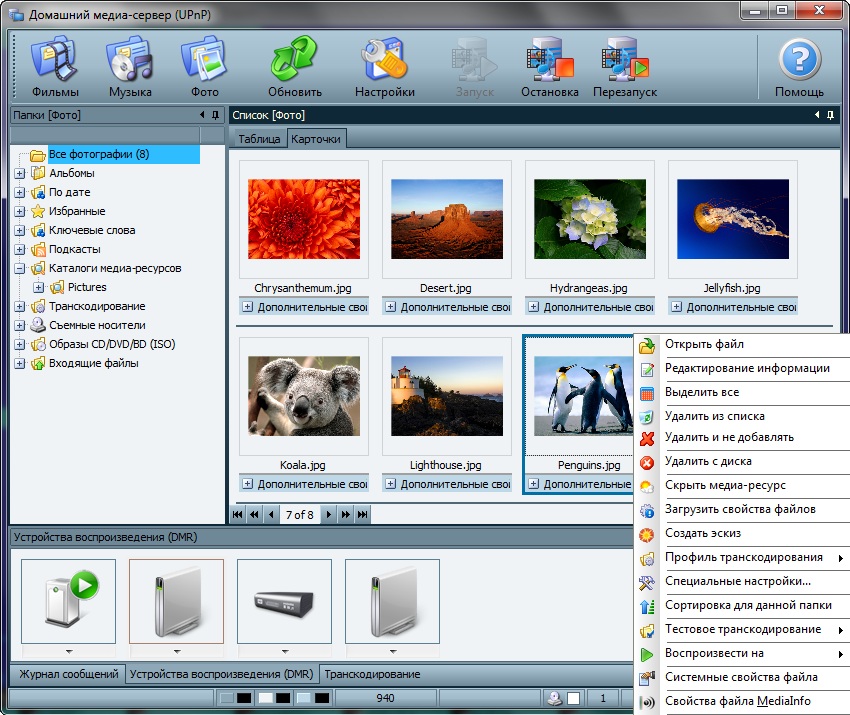
The explorer looks
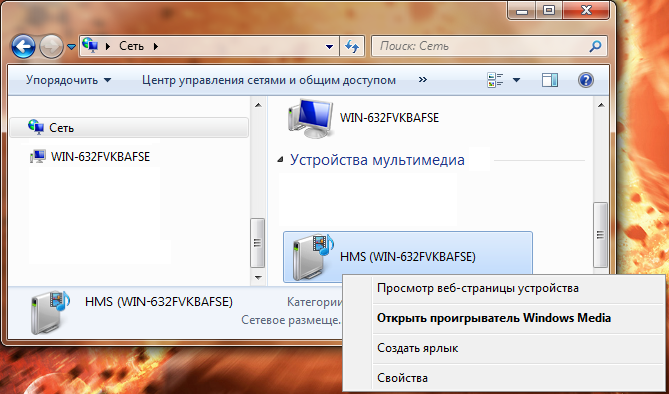
The server has a Web page that is generated automatically and looks

Now let's import channels, file with the TV. TV can be found on the network, the provider here (my zip format this media server) where 99 channels, some are encrypted, but are normal in general will begin.
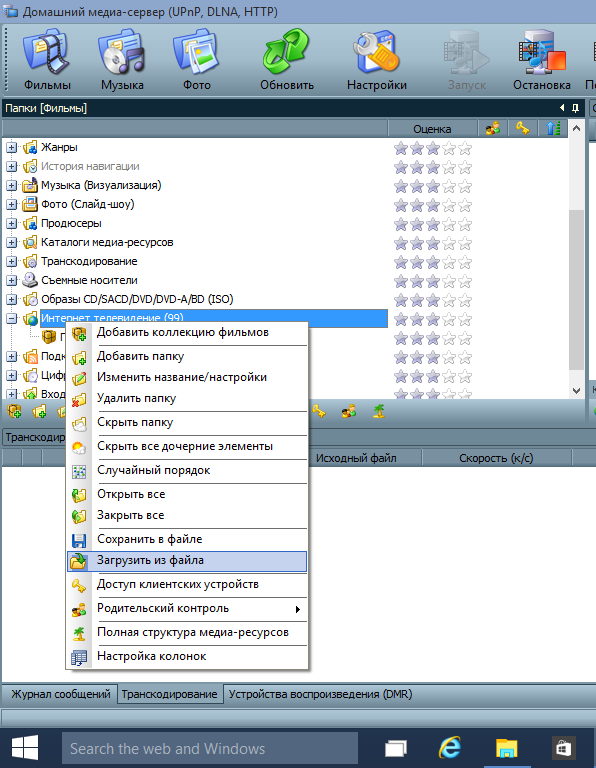
Folders are looking for online TV, click the right button "Download file" pick razzipovony file extension .hdf and restart our media server, transcoder more about setting, adjust the image below....
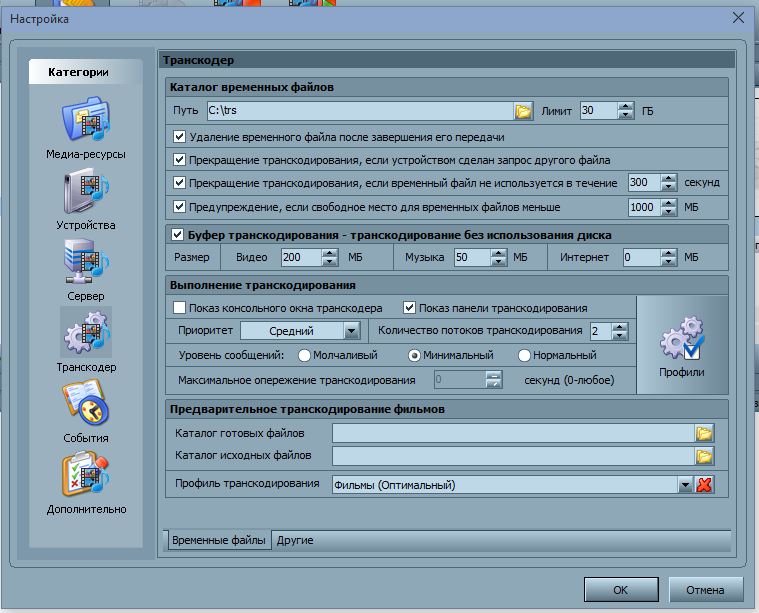
It is necessary to choose a temporary directory, you need to put the jackdaws, etc. Further OK and restart the media servera.Est 1 more time, I tried the TV. Channels icing on a mobile phone, and so it was possible only by means of transcoding profile installed on the TV. MOBILE channel and started to show tv.S any device on your network (it is yours, as the media server is only visible if the IP 192.168.hhh.hhh your device and media server on the same subnet, or will have to be routed to draw). Yes, here it is necessary to mention the speed, as transcoder transcodes the video on the fly, it is necessary to give virtualke RAM more and I would have given 4 cores percent and I tried on 2 cores and 2 gigs of RAM, the channel occasionally slows down. Other experiment yourself :)
Like this.