KDE appearance has some common features with Windows. Therefore, Windows users will be the easiest way to get started in this interface. In my opinion quite interesting, we will put it. First, set the repository Epel (but mine do not need it).
Up Login as root and run the command
cd /opt/
rpm -Uvh http://fedora.ip-connect.vn.ua/fedora-epel/6/x86_64/epel-release-6-8.noarch.rpm
and put
yum -y groupinstall "KDE desktop" "X Window System" "Fonts"
restart
reboot
After restarting the login and run the command
init 5
We will see it
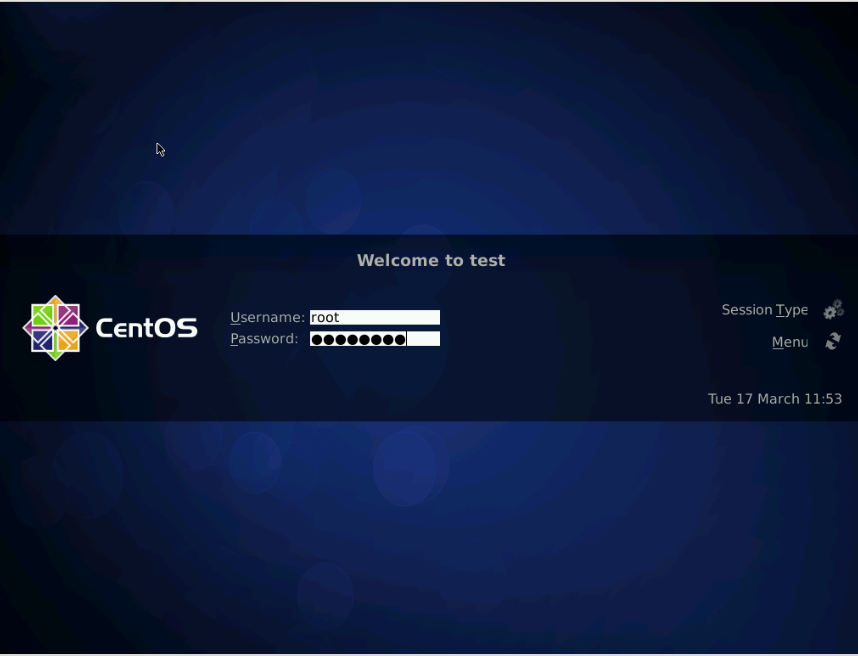
Username and password here
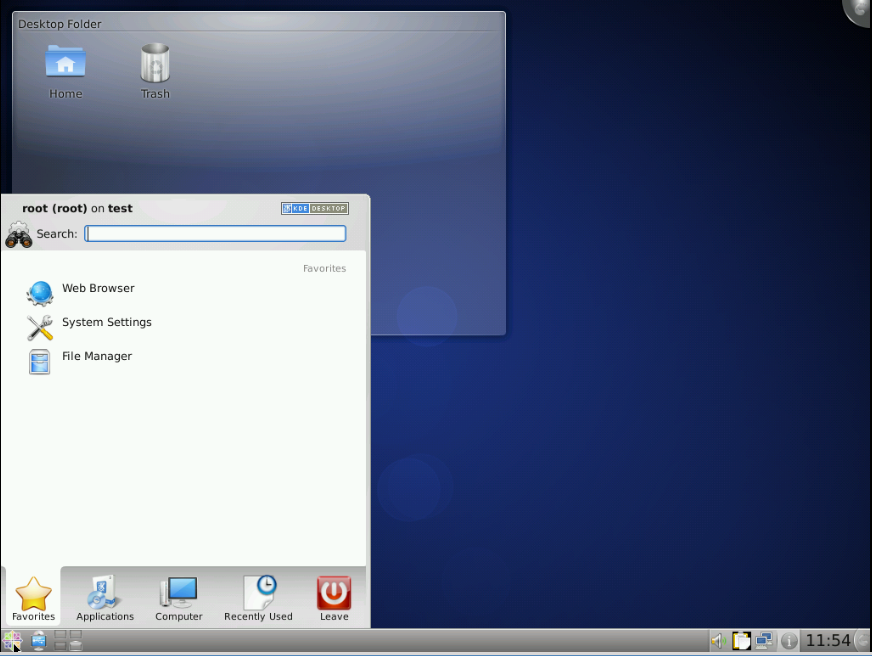
Now you have to make it to the Russian. Please see whether there is our locale, it looks so ru_RU.utf8, execute the command
locale -a | grep ru
Found locally, create a file (if not) the team
touch /etc/sysconfig/i18n
opening
nano /etc/sysconfig/i18n
and write to (if there is not this)
LANG="ru_RU.UTF-8"
SUPPORTED="ru_RU.UTF-8:ru_RU:ru"
SYSFONT="latarcyrheb-sun16"
Ctrl+O и Ctrl+X
Now for KDE, execute
yum install kde-l10n-Russian
Now go to KDE, click the Start button analogue System settings - Region & Language and choose a Russian like this
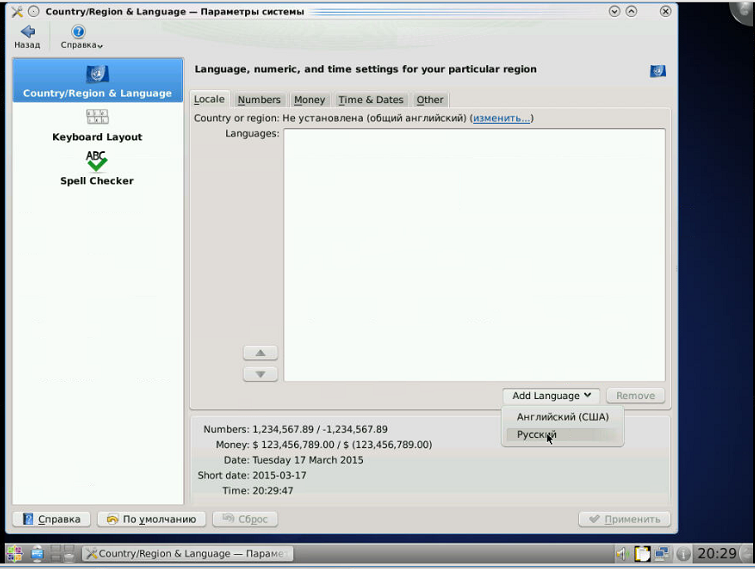
Restart your login and team
init 5 ---- Below I will discuss how to make KDE starts automatically.
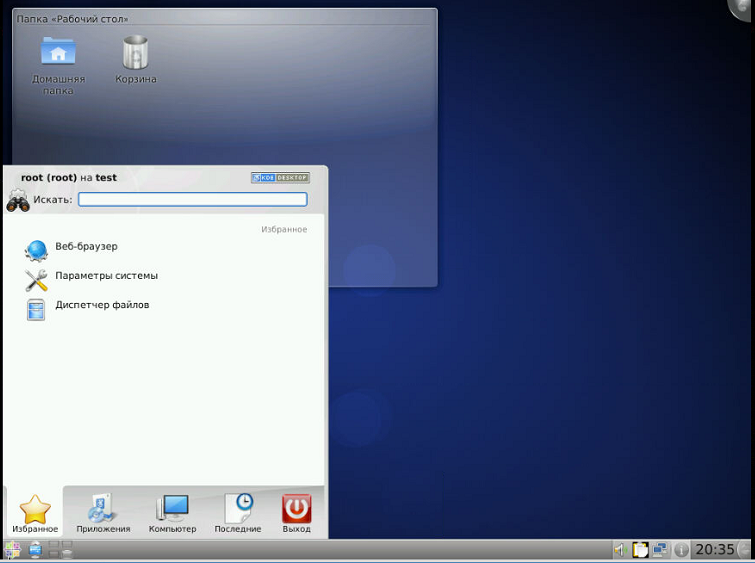
That's Russian, is now open
nano /etc/inittab
and find the line
id:3:initdefault:
change it to
id:5:initdefault:
Save Ctrl+O Ctrl+X and
reboot
Now we see it
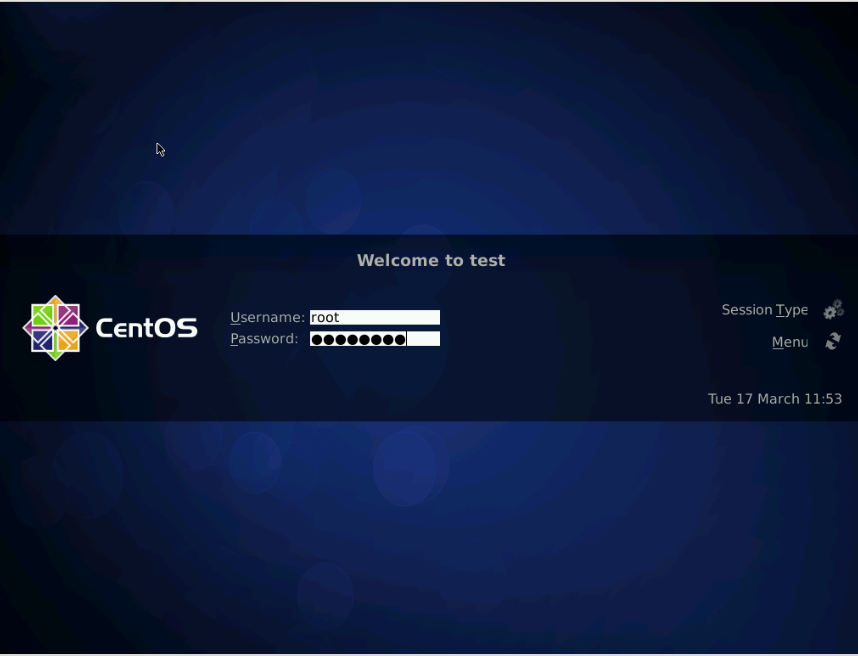
Something like that.