The technology is not in place, the speed of network cards is growing and now stick to your sistemnik more screws to increase disk space becomes not profitable, since an increase of screws, a more powerful power supply. A struggle begins with increasing temperature. And in this case, it seems reasonable to separate storage in the home network, we have already talked about the SAMBA-server here, now let's talk about the NAS server.
Wikipedia about NAS (Eng. Network Attached Storage) - networked storage, network hranilische.Podrobney there, we analyze the specific software that allows our piles of old iron, and maybe not quite old, we have discussed here, It is also nice (well, maybe percent. for easier, less RAM, if I spoke about it there). With a free software project FreeNas, here is the link . You will need to download the stable version. There you can read about the capabilities of the server (if briefly, then devices like iPod, iPad and Android-e and on Windows, in your grid with this repository will have no problem :))). If the master.
So - we have collected a piece of metal, PO freenas downloaded and filled in the blank in the BIOS-e glands installed - boot from CD / DVD.
The definition for our network - it will affect the NAS settings
1.We have a DHCP server or router to its function (anyone who has connected to the network automatically receives IP).
Let's try to establish a simple installation to stupor. Stuck a CD / DVD image and see.
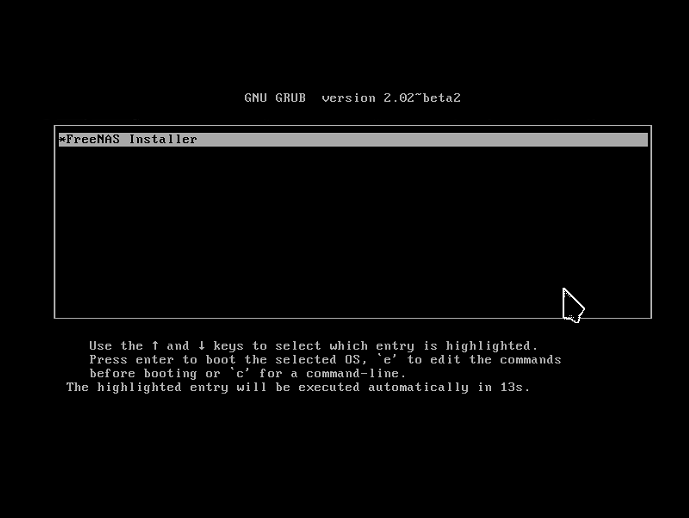
Hit enter

Select the paragraph 1 and enter
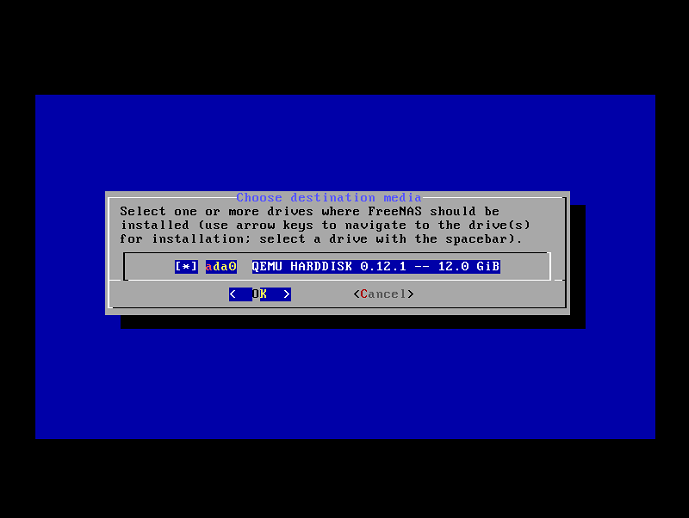
Here are listed all the drives that are installed on your piece of iron, tabom select first press 0 and then enter a space
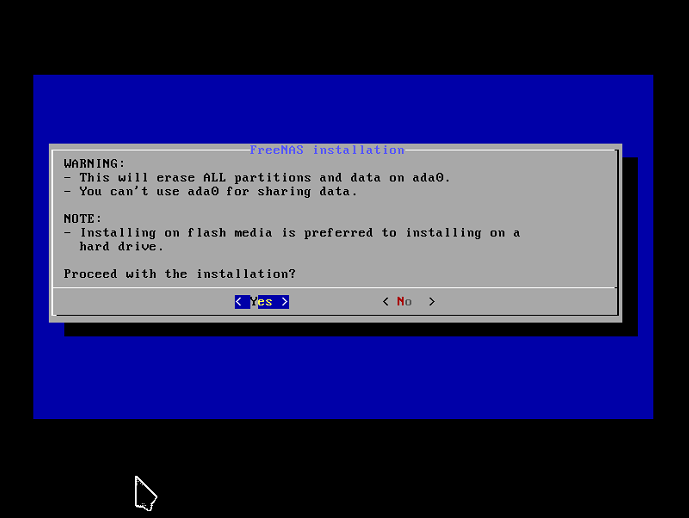
We are warned. that all will be cleansed, press enter
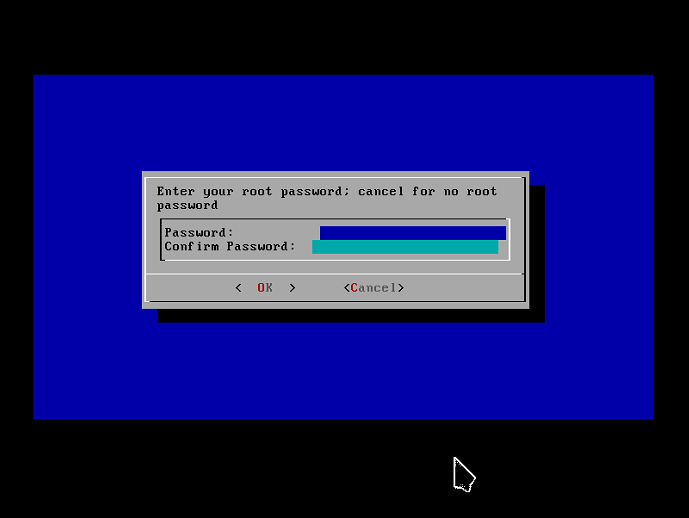
To come up with a system user password, and do not forget it, it we will be our configuration NAS, click OK
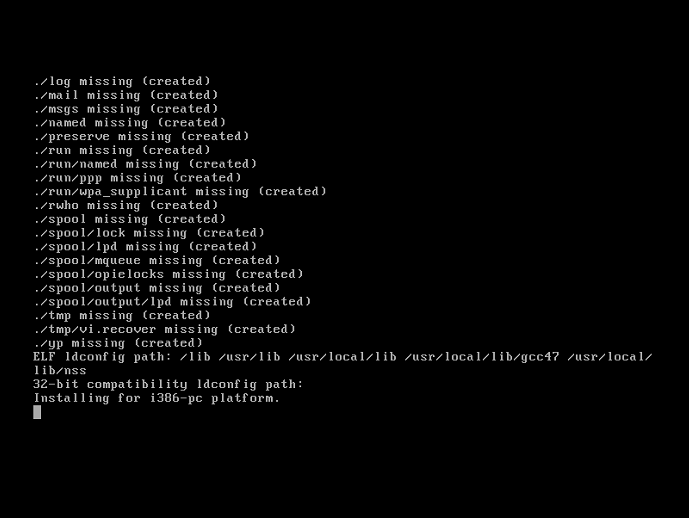
The installation starts, and auto-configuration, forward
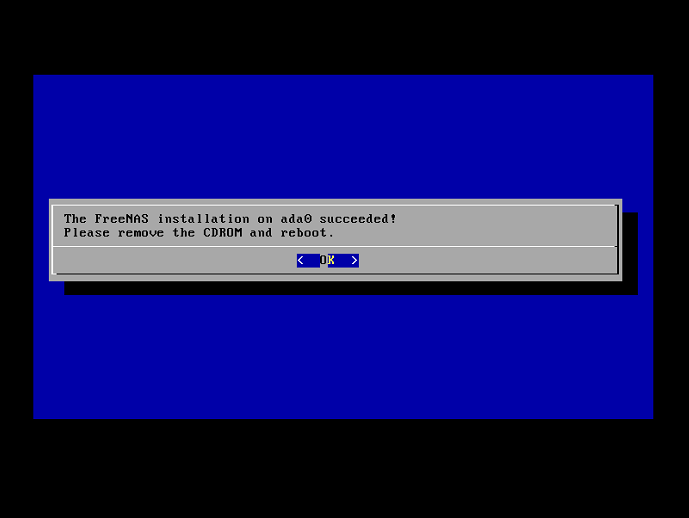
And the installation is complete, pull the CD / DVD and press enter
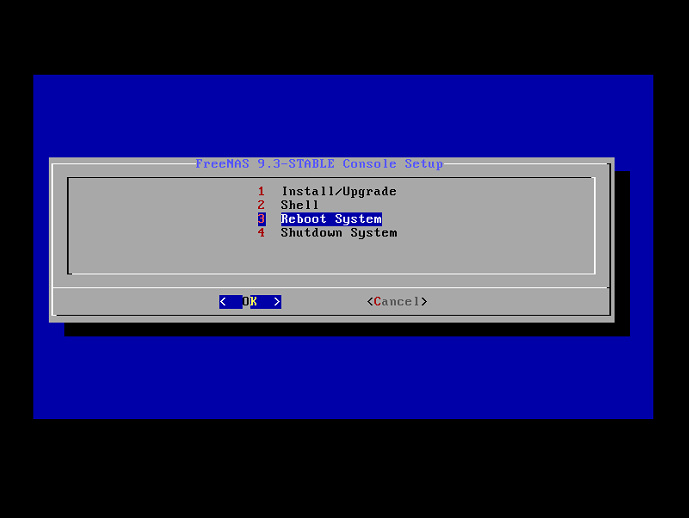
Select item 3 and press enter NAS will go to reboot, wait.
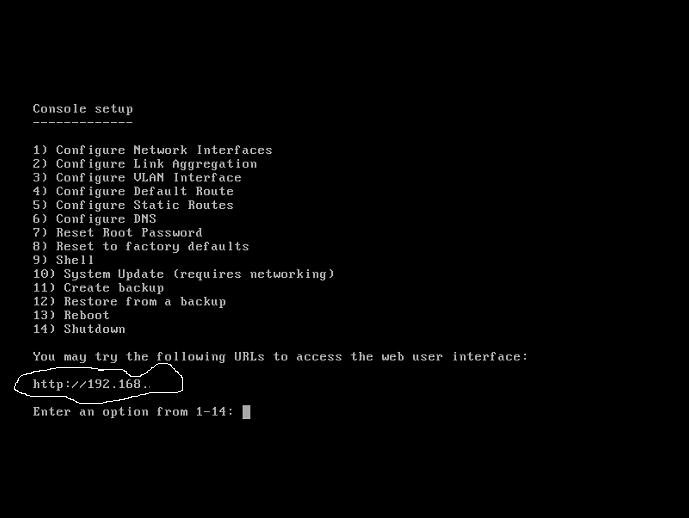
That done, the configuration can be in the console, but we will do it through the web face, remember IP NAS - well, open a browser on another computer and type in http: // ip your NAS, the browser will display it
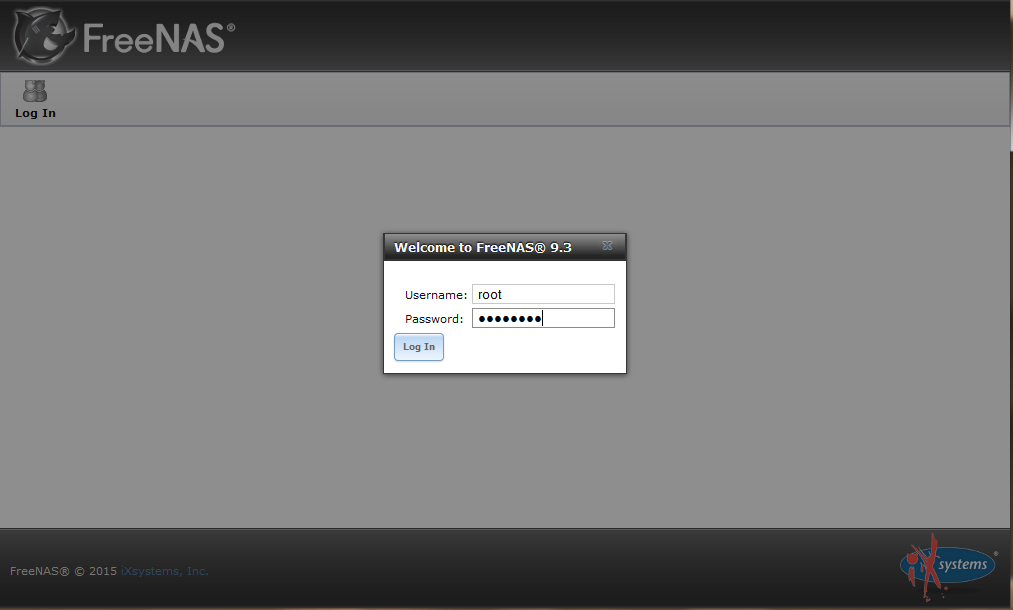
Enter the username root and the password that you come up with
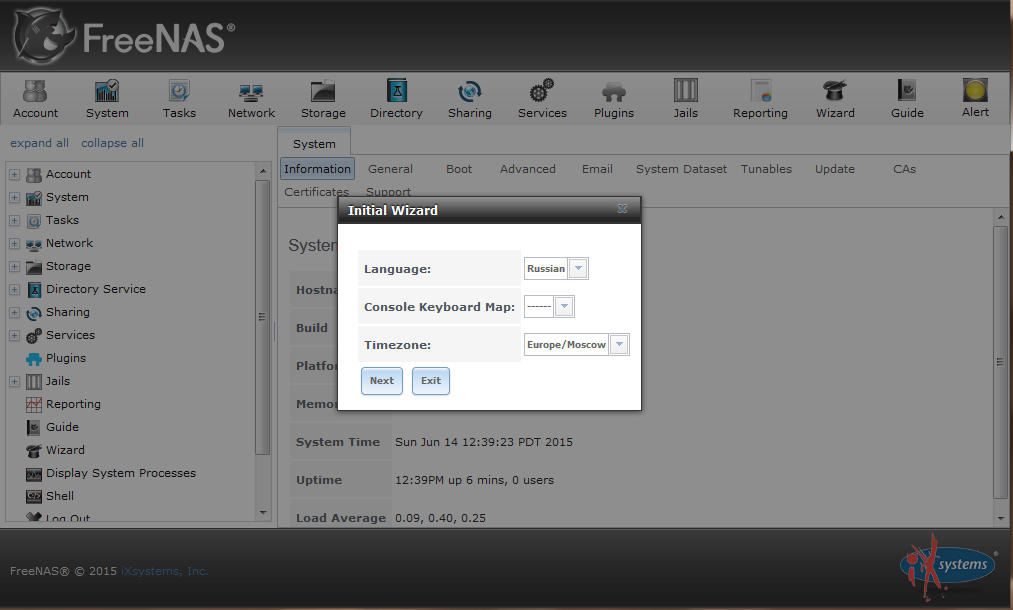
Set the location and time zone - Next
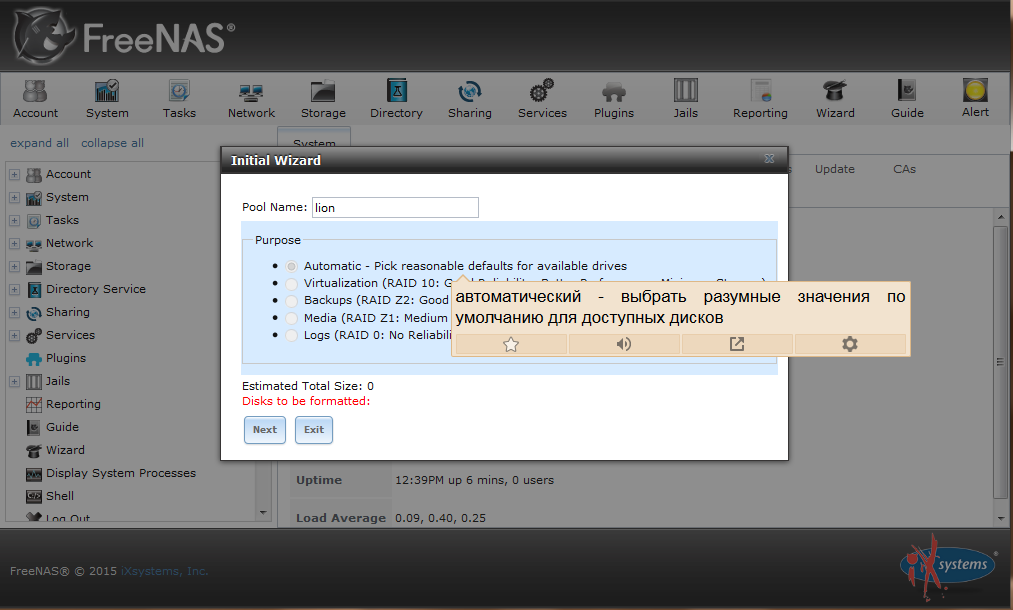
Here you can select the default for the drive, but you can do it then why Exit
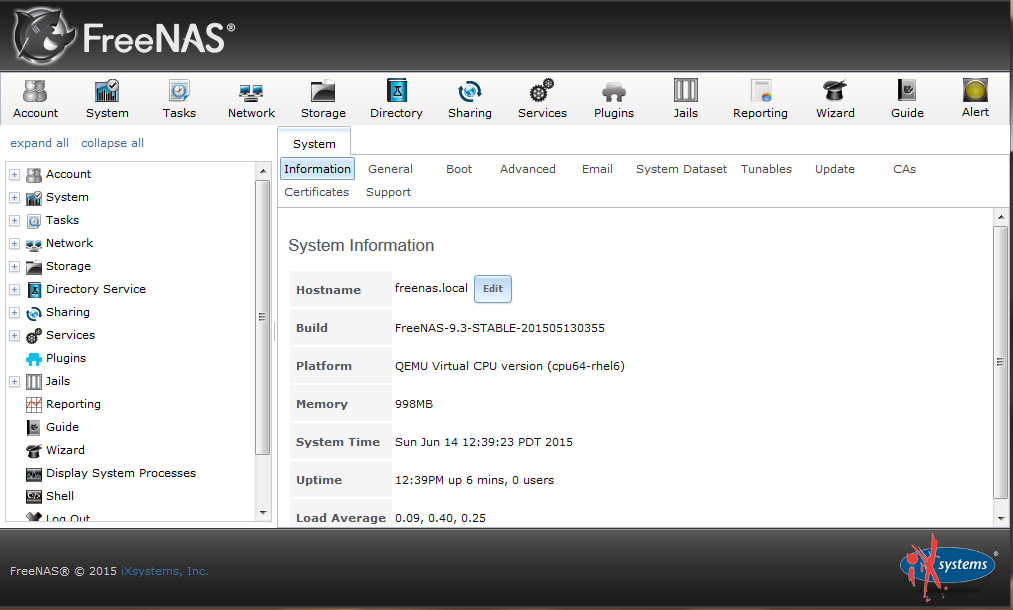
Localization is not established, go to System - General and select Russian localization (Language)
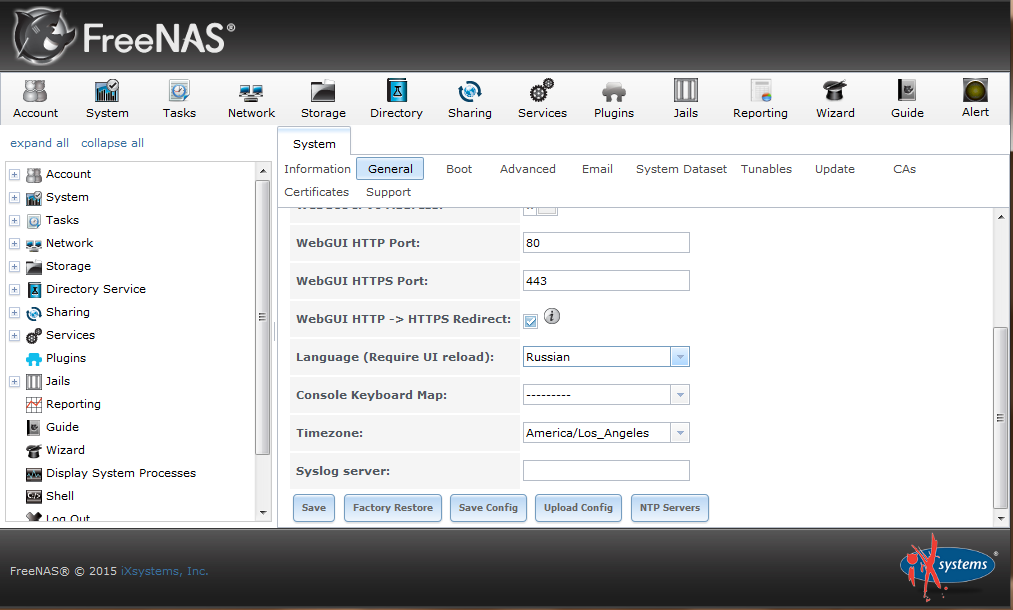
Save, then left to scroll to the end - Reboot. NAS will reboot and Russian :).
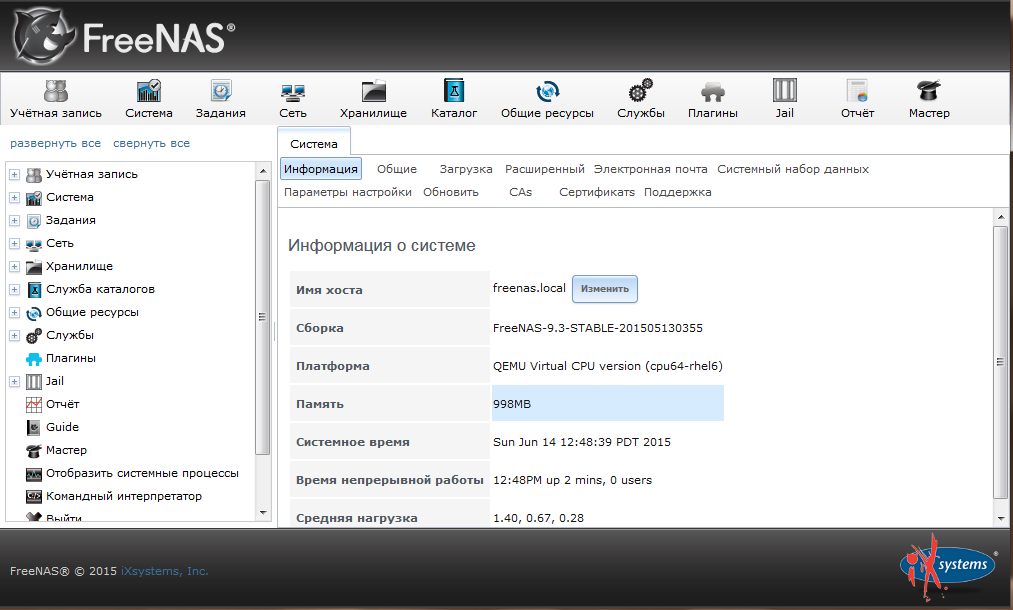
So, a piece of metal can be turned off from the monitor and stuff where the realties on antrisol configuration will continue to vebmordy That will come later, when the piece of metal will gather themselves, and until they try to scratch the NAS :)




