Samba server, we need that to computers in our network can use the disk space of our home server.
So, you first need to check the packages installed or not. Start the server, login on the server or remotely
Run the command:
yum list installed | grep samba
| [root@test ~]# yum list installed | grep samba samba-client.x86_64 3.6.23-14.el6_6 @updates samba-common.x86_64 3.6.23-14.el6_6 @updates samba-winbind.x86_64 3.6.23-14.el6_6 @updates samba-winbind-clients.x86_64 samba4-libs.x86_64 4.0.0-66.el6_6.rc4 @updates [root@test ~]# |
Only the client side. What in general is expected, samba server package is not installed, run the command:
yum install samba samba-client samba-common -y
The packages will be installed, turn samb-in at startup by running the command:
chkconfig smb on
chkconfig nmb on
Again, a firewall, so the server can serve the windows clients and not only, it is necessary to enable certain ports so
Perform the command
nano /etc/sysconfig/iptables
Firewall open the file and add it (after the line to the port 10000 for webmina)
# ports Samba
-A INPUT -s 192.168.0.0/24 -m state --state NEW -p tcp --dport 139 -j ACCEPT
-A INPUT -s 192.168.0.0/24 -m state --state NEW -p udp --dport 138 -j ACCEPT
-A INPUT -s 192.168.0.0/24 -m state --state NEW -p udp --dport 137 -j ACCEPT
-A INPUT -s 192.168.0.0/24 -m state --state NEW -p tcp --dport 445 -j ACCEPT
-A INPUT -s 192.168.0.0/24 -m state --state NEW -p tcp --dport 901 -j ACCEPT
# ports Samba
HitCtrl+O enter Ctrl+X
Now define the drive in the docking station, it is necessary to partition and format.
As you may have guessed is 192.168.0.0/24 for all computers from our network, now we have to configure the samba, samba config do lint
Perform the command
cp /etc/samba/smb.conf /etc/samba/smb.conf.bak
rm /etc/samba/smb.conf
nano /etc/samba/smb.conf
and add the following lines
[global]
workgroup = WORKGROUP
security = share
map to guest = bad user
[2TB_A]
path = /media/2TB_A
browsable =yes
writable = yes
guest ok = yes
read only = no
Hit Ctrl+O enter Ctrl+X and now it is necessary to restart the service
service smb restart
service nmb restart
Now open Explorer and in the address line, type \\ 192.168.0.11 enter ......
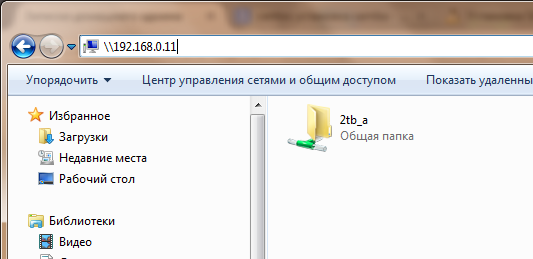
You can use.
Like this.




