Our drive is connected as recommended here and the size of our disk 2Tb (2000Gb), to inspect the wheels execute the command
lsblk
I have such a conclusion
| [root@test ~]# lsblk NAME MAJ:MIN RM SIZE RO TYPE MOUNTPOINT sda 8:0 0 2000G 0 disk vda 252:0 0 8G 0 disk ├─vda1 252:1 0 500M 0 part /boot └─vda2 252:2 0 7,5G 0 part ├─vg_test-lv_root (dm-0) 253:0 0 6,7G 0 lvm / └─vg_test-lv_swap (dm-1) 253:1 0 816M 0 lvm [SWAP] [root@test ~]# |
And the name of our device sda (here it is necessary to clearly define the title as the following operations Strip disc) Select
cfdisk /dev/sda
and see the following
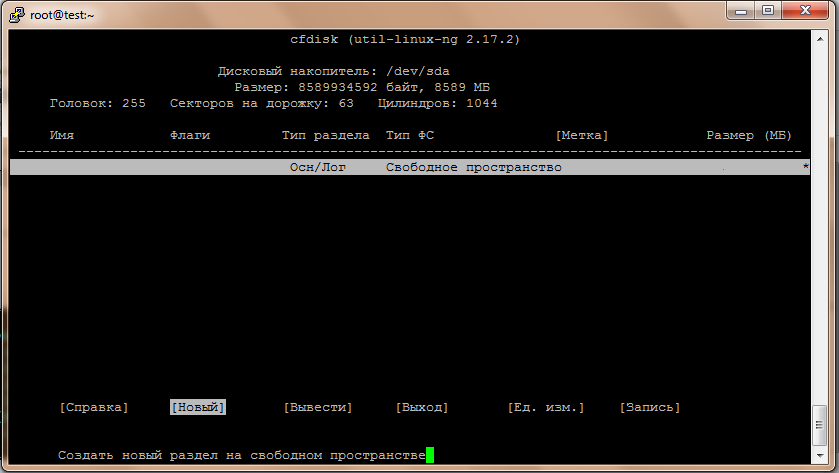
Here the order of the "New" enter "Main" enter "full size" enter the window will look like this
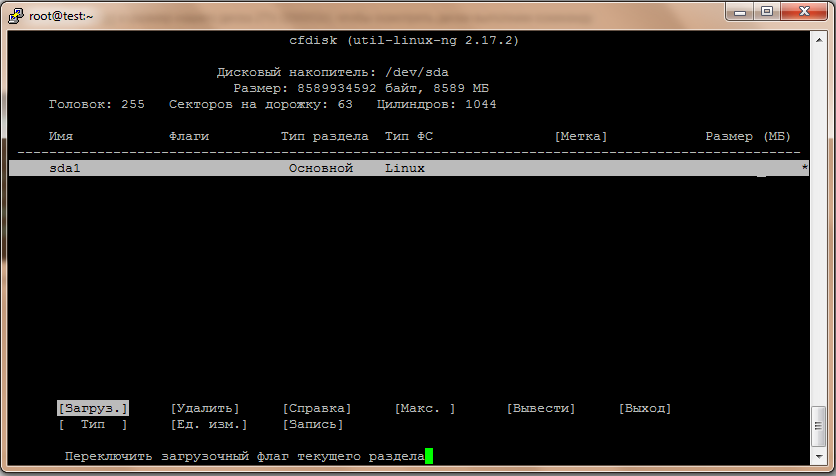
Now select "Record" enter
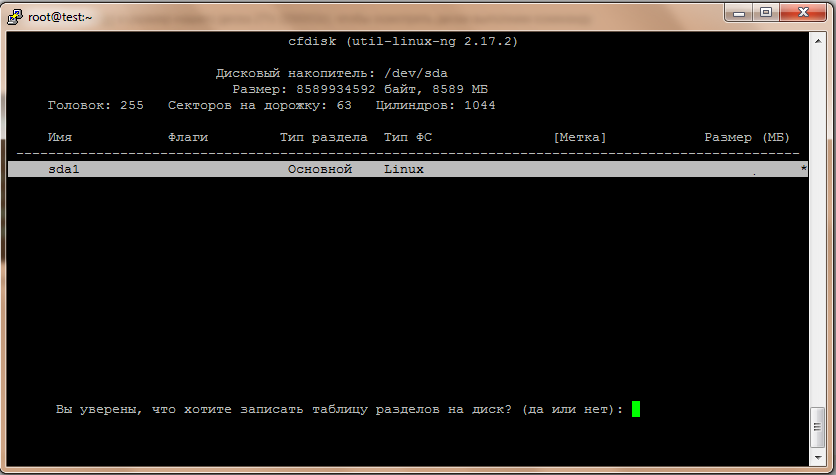
The letters in the English layout "yes" and then enter "Exit" if we now execute, we will see new partishin sda1
lsblk
| [root@test ~]# lsblk NAME MAJ:MIN RM SIZE RO TYPE MOUNTPOINT sda 8:0 0 2000G 0 disk └─sda1 8:1 0 2000G 0 part vda 252:0 0 8G 0 disk ├─vda1 252:1 0 500M 0 part /boot └─vda2 252:2 0 7,5G 0 part ├─vg_test-lv_root (dm-0) 253:0 0 6,7G 0 lvm / └─vg_test-lv_swap (dm-1) 253:1 0 816M 0 lvm [SWAP] [root@test ~]# |
Now we need to format the drive execute command
mkfs.ext4 /dev/sda1
Some time will have to wait (the screw is large), and then we are told that all done, screw ready, now it is necessary that he have mounted during system startup, use the command
cd /media/
mkdir 2TB_A
chmod -R 777 /media/2TB_A
nano /etc/fstab
and mount a string
/dev/sda1 /media/2TB_A ext4 defaults,errors=remount-ro 0 1
Hit Ctrl+O and Ctrl+X, now we have to restart the system with the command
reboot
The system reboots, login root, password, and the command
cd /media/2TB_A
we get to our new disk.
Like this.