Remote access to the console, the easiest way to get the program's using PUTTY.
Downloading it from here http://putty.org.ru/download.html, razarhiviruem and go to the directory \ putty.org.ru \ PuTTY, run the file PuTTY.exe (all of this is done on a computer with OSes windows), the first screen
....
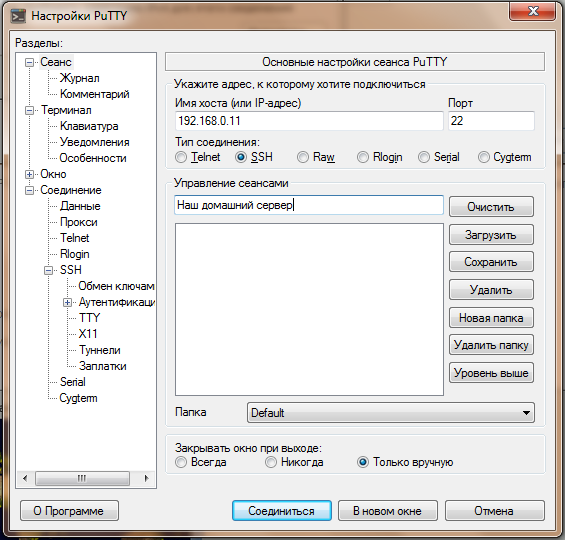
Remember the IP of our server and type in the "Host Name" call setup "Our home server", click Save and Connect, the first connection window pops up import the key, click "Yes", then it will be necessary to enter the username: root and password.
| login as: root This email address is being protected from spambots. You need JavaScript enabled to view it.'s password: Last login: Sat Mar 7 10:45:35 2015 from 192.168.ххх.ххх [root@test ~]# |
Like this.
To close the connection just press Ctrl+D.




