The transfer will be done using webmina (installation see here) - I use it for a long time, it is free and it has a module with MySQL. ATTENTION!! prefixes xxx_users tables should be different, our goal is not to replace the table and pour data.
So let's go, open the webmin - th site from which it is necessary to migrate users and do bakap table. Go Service -> MySql database server -> your database, select the table! ! users
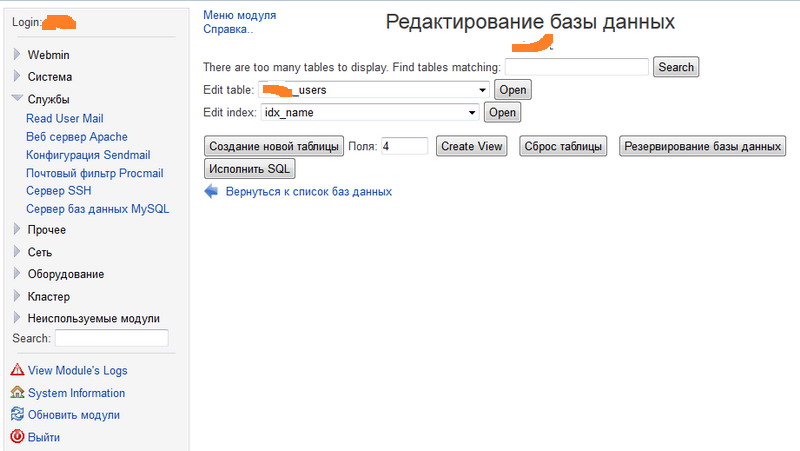
and press the button Database Backup window appears in front of us
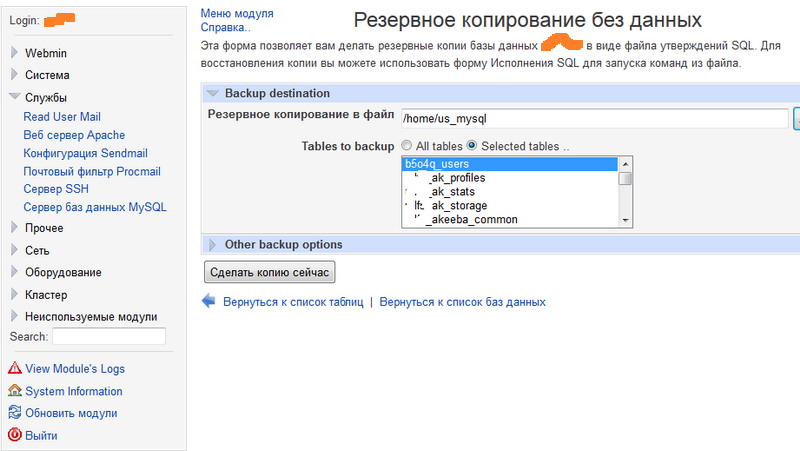 It is necessary to select the file, Selected tables .. and note sm.kartinku table above. Next, click Make a copy now!.
It is necessary to select the file, Selected tables .. and note sm.kartinku table above. Next, click Make a copy now!.
Well, that's got the file, this webmin webmin open and close the site on which it is necessary to download the user. Go Service -> MySql database server -> your database, select the table! ! users, click the button Execute SQL -> select Run SQL from file tab
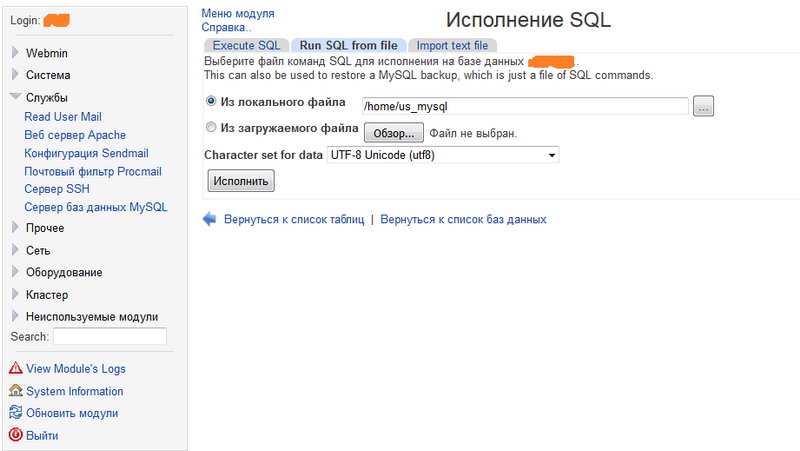 From local file (which you move from server to server, I use WinSCP prog) we restore the table on our website pay attention to the item Character set for date there has to be UTF-8 otherwise Russian user names will look like ?????????. Click the button Execute.
From local file (which you move from server to server, I use WinSCP prog) we restore the table on our website pay attention to the item Character set for date there has to be UTF-8 otherwise Russian user names will look like ?????????. Click the button Execute.
Go Service -> MySql database server -> your database, select the table! ?! users, click the button Execute SQL -> Execute SQL tab, select the executable code in the window copy-paste this code
INSERT INTO xxx_users(id, name, username, email, password, block,
sendEmail,registerDate, lastvisitDate, activation,
params, lastResetTime, resetCount, otpKey, otep, requireReset)
SELECT id, name, username, email, password, block, sendEmail, registerDate,
lastvisitDate, activation, params, lastResetTime, resetCount, otpKey, otep, requireReset FROM xxx_users
(You have corrected his hope for your needs ..... the table column names the name).
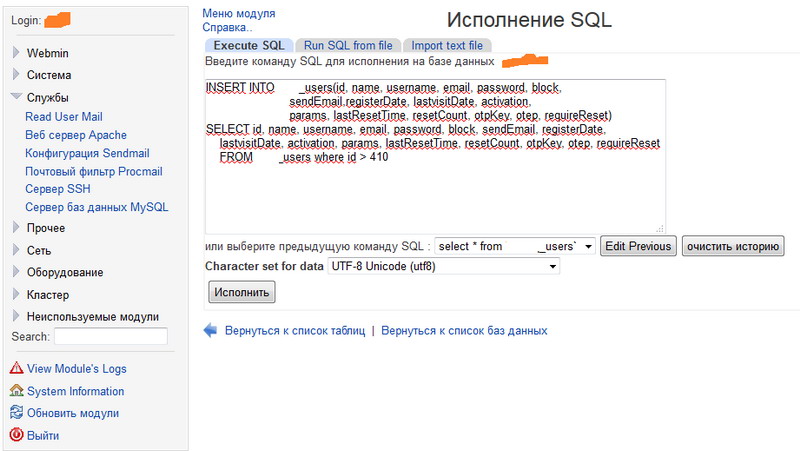
Note the item Character set for data - remember UTF-8. Everything is ready, click the button Execute. If done according to the instructions you will get something like this.
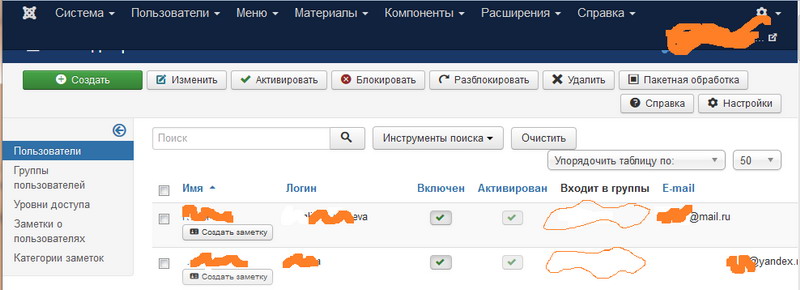
As we can see from the match due to not aydishnikov Group, they are not transported, choose jackdaws these users, click the Batch button, select group - Assign group - Run.
So, you can migrate users. Good luck.




